
Frequently Asked Questions
Results (17)
Click the question to read the answer.
-
Yes, in October 2022, RPRA has migrated the facility and waste stream data identified below to the new registry to minimize the volume of data users would otherwise have to enter from scratch.
Data that has been migrated into the Registry from HWIN includes:
- Active generators accounts:
- Generator ID
- Company details
- Site location
- Company official / alternate HWIN Administrator details
- Site Details
- Waste Identification (for active wastes):
- Waste Class
- Waste Stream
- Land Disposal Restrictions (LDR) Notification Form
- Fee exemptions
- Carrier and Receiver Environmental Compliance Approval (ECA) information:
- ECA number
- Company Name
- Site location
- Company admin / official information
- Waste codes
*The following data has not been migrated:
- Generator accounts where the generator number or ID begins with ONR or ONF
- Inactive waste streams and facilities
- Manifests
- On-site processing, storage and disposal information
- LDR questionnaires (only LDR notification forms will be migrated)
- Financial information (including account balances, payment information)
- Document attachments (such as copies of Environmental Compliance Approvals)
Note: while some recently expired generator accounts might have been migrated to the registry, users should have ensured that their data in the HWIN system is accurate and up to date ahead of the migration in October to ensure their data is accessible in the registry. This may have included reactivating inactive waste streams and facilities in HWIN in order for them to be migrated to the registry.
-
Only hazardous waste from facilities and waste streams that are set up in the new registry can be shipped, stored, processed, or disposed as of January 1, 2023. Generators, carriers, and receivers must have an account in the new registry to be listed on a manifest, create, edit or sign manifests, or report on-site waste activities, among other activities.
Creating an account is easy and straightforward. To make it easier, have the generator numbers, HWIN usernames and Environmental Compliance Approval (ECA) numbers for your business readily available.
The HWP Registry and the mobile app were built and tested by RPRA staff, ministry staff, industry stakeholders and external technology vendors to be efficient and user-friendly. To set up an account, follow the steps below:
- Go to registry.rpra.ca
- Click the Create New Account link if you do not already have a registry account
- Enter your business contact information
- Enroll in the Hazardous Waste Program Registry as a generator, carrier, receiver or Authorized Generator Delegate (AGD). An email will then be sent with instructions to activate your account
Check out these step-by-step instructions for account creation and retrieving HWIN data.
Carriers and receivers can link existing environmental compliance approval (ECA) numbers to their account. Check out this “how-to” video to link your ECA numbers.
If you have been authorized to act as a full delegate, you should have the generator numbers and HWIN usernames for each of your clients. If acting as a partial delegate, please reach out to new clients to ensure they have their accounts and facilities set up.
-
As of January 1, 2023, generators, carriers, and receivers of industrial hazardous or liquid waste are required to report their hazardous waste management activities and pay fees through RPRA’s digital Hazardous Waste Program (HWP) Registry or HazTrack mobile app and instead of through HWIN (the Hazardous Waste Information Network).
The HWP Registry is open since November 15, 2022, to allow generators or their delegated service providers (also referred to as an “authorized generator delegate”) to create an account and add facilities and waste streams.
HWIN pre-paid balances have not been transferred to the HWP Registry. The regulated community no longer has access to HWIN to manage their accounts and pay fees associated with activities from 2022 or earlier.
If necessary, the ministry will contact generators to address balances remaining in HWIN pre-paid accounts from 2022.
-
HWIN pre-paid balances have not been transferred to the HWP Registry. The regulated community no longer has access to HWIN to manage their accounts and pay fees associated with activities from 2022 or earlier.
If necessary, the ministry will contact generators to address balances remaining in HWIN pre-paid accounts from 2022. The Ministry can be contacted at HazardousWasteProgram@ontario.ca
Read RPRA HWP Registry Fees Schedule
See FAQ: Will I pay my fees using a prepaid account like in HWIN?
-
No. If a facility is closed and/or will not be generating hazardous or liquid industrial waste in 2023 and beyond, you do not need to register the facilities in the HWP Registry.
Also, data from inactive facilities in HWIN will not be migrated to the HWP Registry.
See FAQ: Will HWIN users’ data be migrated to the HWP Registry?
-
Yes, all users who have an active waste stream associated with an active facility and have not delegated account creation to an Authorized Generator Delegate are required to create an account in the HWP Registry. Account creation consists of entering your company name and contact information and creating usernames and passwords. Once you create an account in the new registry, you will be able to migrate all of your existing generator numbers from HWIN (and associated facility and waste information) to your one company account.
If you are a generator who is fully delegating to an Authorized Generator Delegate (AGD), you will not have to create a Registry account. In that case, the AGD will manage your facility and waste information under their own Registry account.
If you are a generator who doesn’t have an active waste stream associated with an active facility, there is no need to create a registry account or delegate an AGD to do so on your behalf.
See FAQ: Will HWIN users’ data be migrated to the HWP Registry?
See FAQ: What is delegation?
-
Starting January 1, obligated parties are required to report on waste management activities, including manifesting, through the online HWP Registry instead of reporting through the Ministry of the Environment, Conservation and Park’s Hazardous Waste Information Network (HWIN) and instead of using paper manifests.
The regulated community no longer has access to HWIN to manage their accounts and pay fees associated with activities from 2022 or earlier.
If necessary, the ministry will contact generators to address balances remaining in HWIN pre-paid accounts from 2022.
-
Reporting for 2022 waste shipments through the prior HWIN system is closed.
Users can pay outstanding fees or request refunds related to 2022 balances by logging into HWIN.ca. For questions related to outstanding fees and refunds email HazardousWasteProgram@ontario.ca
-
When paying fees to RPRA, you can select from one of the following payment methods:
- Bank withdrawal (pre-authorized debit)
- Credit card
- Electronic data interchange (EDI; also commonly known as ACH or EFT)
- Electronic bill payment
- Cheque
For instructions on how to submit payment by the method you chose, read one of the following FAQs:
- How do I pay my fees to RPRA by credit card?
- How do I pay my fees to RPRA by bank withdrawal (pre-authorized debit)?
- How do I pay my fees to RPRA by electronic bill?
- How do I pay my fees to RPRA by cheque?
- How do I pay my fees to RPRA by electronic data interchange (EDI)?
To note, Registry invoices are considered due on receipt. Invoices are in CAD funds and payments must be sent in CAD.
-
If you select electronic data interchange (EDI) as your method of payment, this is an electronic payment through your bank, also commonly known as EFT or ACH.
Follow these steps to complete your payment:
- Submit your payment using RPRA’s banking information provided on your invoice.
- Be sure to reference your Invoice Number when you submit this payment to your bank so that we will be able to identify your payment.
Please note:
- Registry invoices are considered due on receipt.
- Invoices are in CAD funds and payments must be sent in CAD.
- It may take 1-2 weeks for your payment to be reflected in your Registry account once you have completed it.
If you have questions relating to fee payment, contact our Compliance and Registry Team at registry@rpra.ca or call 647-496-0530 or toll-free at 1-833-600-0530.
-
When your HWP invoice total is $500 or less, the default method for paying that invoice is automatically set to credit card. This feature aims to simplify transactions for smaller amounts and ensure a smoother payment process.
As seen in the image below, if your HWP invoice is $500 or less, the payment method will automatically be set to credit card. Once you click next, you will input your credit card details, then click pay. Your payment will process automatically. If an alternate payment method is required, please contact us.
Note: As of April 2024, all programs except for HWP, have the option to select from various payment methods, including bank withdrawal, credit card, electronic data interchange, electronic bill payment, and cheque, regardless of the invoice amount.
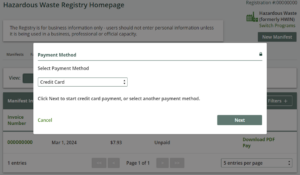
If your company is unable to pay an invoice by credit card, please contact RPRA’s Compliance Team at registry@rpra.ca or (833) 600-0530.
-
Yes. Carriers and receivers are required to create an account in the HWP Registry and link their active Environmental Compliance Approval numbers to their Registry accounts. Starting January 1, 2023, businesses and institutions regulated by the Hazardous Waste Program are required to report information through the Registry instead of through HWIN. Only carriers and receivers who have Registry accounts will be able to be listed on manifests.
Carriers can find training resources for account set up here
Receivers can find training resources for account set up here
-
In the HWP Registry, one company account will be set up to manage all of that company’s facilities. The company account will have one account administrator and as many additional users as you choose. Each user will have their own username and password.
Once you create an account for your company, any user associated with the account can setup and manage all facilities under that one account. More information on account types and how to setup an account, will be made available by RPRA closer to November.
Note: As a generator, if you fully delegate to a service provider (also referred to as an authorized generator delegate or AGD), you will not have to use the HWP Registry. The AGD will set up the facilities that you have fully delegated to them under their AGD account.
If you partially delegate to a service provider, you will need to set up your registry account yourself, including initial set up of your facilities and associated waste stream information migrated from HWIN. Once you have set up a facility and identified a service provider as a partial AGD through the registry system, the service provider can register and edit your waste stream information on your behalf.
-
Fees are tied to the activities that generators report on or that are reported on their behalf by authorized generator delegates (AGDs) (e.g., manifests and on-site storage, processing and disposal). Fees will be invoiced on the first day of each month and will include all manifests completed in the previous month.
RPRA consulted industry stakeholders on the 2025 HWP Registry Fees from September 27 to November 12, 2024 and, based on the feedback received, the HWP Registry Fees have been set on the following basis:
- fees is charged to generators only, aligning with the current Hazardous Waste Program fee structure
- the manifest fee has been set at $6, the same rate as today, and will be charged per manifest
- the tonnage fee has been set at $27.50, instead of the past $30 fee, and will only apply to shipped hazardous waste and hazardous waste that is disposed on site which remains the same as today’s framework
- there is no annual registration fee
- all existing fee exemptions are maintained, as per Ontario Regulation 323/22: Subject Waste Program
View the 2025 HWP Registry Fees Schedule
See FAQ: Will I pay my fees using a prepaid account like HWIN?
-
No. Fees will be invoiced monthly and will include applicable fees for manifests completed during the previous month. Fees for onsite disposal will be invoiced at the time the disposal activity report is completed.
See FAQ: What payment methods are available in the Registry?
See FAQ: Who pays RPRA’s HWP Registry fees?
See FAQ: What information is included on an invoice for HWP Registry fees?
-
Fees will be charged to generators only, aligning with the current Hazardous Waste Program fee structure.
If full delegation is selected, the authorized delegate that registers the generator’s facility will pay the fees.
If a generator has partially delegated to a service provider, the AGD can manage and report activities at the generators’ facilities, but the generator will be responsible for paying the fees.
See FAQ: Will I pay my fees using a prepaid account like HWIN?
See FAQ: Is there a fee to set up an account in the HWP Registry?
-
Yes. The general public can search for generators and view information about their registered facilities and wastes at the following website: https://hazardouswaste-registrations.rpra.ca/s/